Fast & Free Online Image to PDF Converter
Easily convert image to PDF using our free and fast tool. Whether you're working with photos, scanned documents, or digital art, our image to PDF converter turns any image file into a high-quality PDF in seconds. At TinyWow, we make file conversions simple and accessible for everyone. Upload your image, click convert, and your PDF will be ready to download. It works on all devices, including desktops, tablets, and smartphones, even on iPhones.
Drag & Drop, or
How to Convert Image to PDF?
Turning an image into a PDF with TinyWow is fast and easy. There is no sign-up or software required. Just follow these simple steps:
- Visit the Tool: Go to https://tinywow.tools/image-to-pdf on any device—desktop or mobile.
- Upload Your Image(s): Click “Upload” and select one or multiple images (JPG, PNG, HEIC, etc.). You can convert single or multiple files at once.
- Click ‘Convert:’ Once uploaded, hit “Convert.” Our image to PDF converter will process your files in seconds.
- Download the PDF: When it’s ready, click “Download” to save your PDF instantly. No delays, no watermarks.
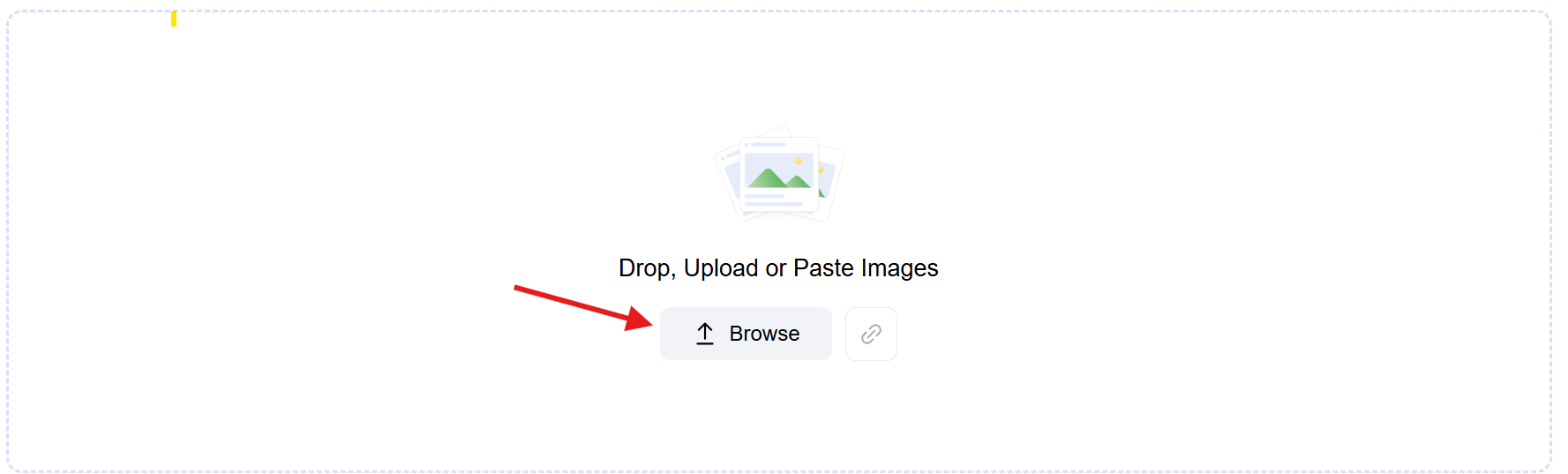
Features of Our Free Image to PDF Converter
Our image to PDF converter is designed to be simple, reliable, and accessible for everyone. Whether you need to convert a single photo or multiple images, this tool delivers high-quality results with zero hassle. Here’s why users love it and why it’s one of the best free image to PDF converters available online.
Free Forever
You can use this tool as many times as you like without paying a cent. It is a 100 percent free image to PDF converter, with no hidden fees, subscriptions, or locked features. Everything you need is right here, available instantly without limitations.
No Sign-Up Required
There’s no need to create an account or enter your email. Just upload your file, convert it, and download the PDF. We believe in making tools that are simple, fast, and respect your privacy. You stay anonymous while enjoying full functionality.
Mobile-Friendly Design
Whether you’re using a computer, tablet, or phone, our tool works seamlessly on all devices. If you’re wondering how to convert image to PDF on iPhone, the process is just as easy. You can access the converter through any browser, with no need to download apps or install extensions. It’s the ideal solution for on-the-go users.
High-Quality PDF Output
We ensure your converted files retain the original image’s clarity, sharpness, and resolution. Whether it’s a scanned document, a digital drawing, or a personal photo, you’ll get a clean and professional PDF version with accurate formatting.
Supports All Image Formats
Our image to PDF converter online supports a wide range of image file types. You can convert JPG to PDF, PNG to PDF, GIF to PDF, BMP to PDF, and even HEIC to PDF. It is especially useful for iPhone users. No matter the format, the tool handles it smoothly and quickly.
Combine Multiple Images
If you need to merge multiple images into one PDF file, our tool makes it easy. Just upload all the images at once, and we’ll automatically arrange them in the order you selected. This is perfect for creating multi-page documents, photo albums, reports, or scanned paperwork.
Safe and Secure Processing
We take your privacy seriously. All uploads and conversions are handled over encrypted connections. Files are automatically deleted from our servers shortly after processing, ensuring your data stays private and secure. You never have to worry about your information being stored or shared.
Convert Image to PDF on iPhone
If you're wondering how to convert image to PDF on iPhone, you're not alone. iPhones typically save photos in HEIC format, which isn’t supported by all platforms. That’s where our online tool comes in. With TinyWow, you can easily convert image to PDF on iPhone without installing any apps. Whether it’s a photo, a screenshot, or a scanned document, simply open our website in Safari or Chrome, upload your image, and download the PDF in seconds. It’s the fastest and most straightforward way to save image as PDF on iPhone.
Combine with Other Tools
Once you’ve converted your image into PDF, you might want to:
- Compress the PDF to reduce file size
- Merge PDFs together
- Split PDFs if your image file is part of a multi-page scan
- Edit PDF Text to annotate or add comments
Good News. TinyWow offers all these tools for free. Seamless integration. No logins required.