Turn Images into Editable Word Files Easily With Our JPG to Word Converter
Our powerful JPG to Word converter makes it fast and easy. Whether you’re working with scanned documents, pictures of handwritten notes, or photo-based text, our tool can help. Upload your file and convert JPG to Word online in just a few seconds. This tool is perfect for anyone who needs to edit text from an image. It’s 100% free, works directly in your browser, and requires no installation. Convert from JPG to Word file anytime, anywhere.
*Your privacy is protected! No data is transmitted or stored.
Rate your experience
Convert JPG to Word with Precision and Ease
Sometimes text is trapped inside an image. You may receive a contract in JPG format or snap a photo of class notes. Instead of retyping everything, use our JPG to Word converter to extract the content instantly.
The tool uses advanced OCR (Optical Character Recognition) technology to identify characters and structure from your image. When you convert JPG to Word format, our system ensures your content is editable and well-formatted.
Whether you need to convert JPG to Word doc, turn a scanned document into a text file, or process multiple images at once, this tool can do it all. The process is fast, secure, and accurate.
How to Convert JPG to Word Online
You don’t need any special skills to use this tool. Just follow three simple steps to convert JPG to Word online:
- Upload your image file. You can drag and drop or browse your device.
- Our system processes the image using OCR and converts JPG format to Word.
- Download the final Word file and start editing right away.
This entire process is completed within seconds. There's no software to install and no account required.
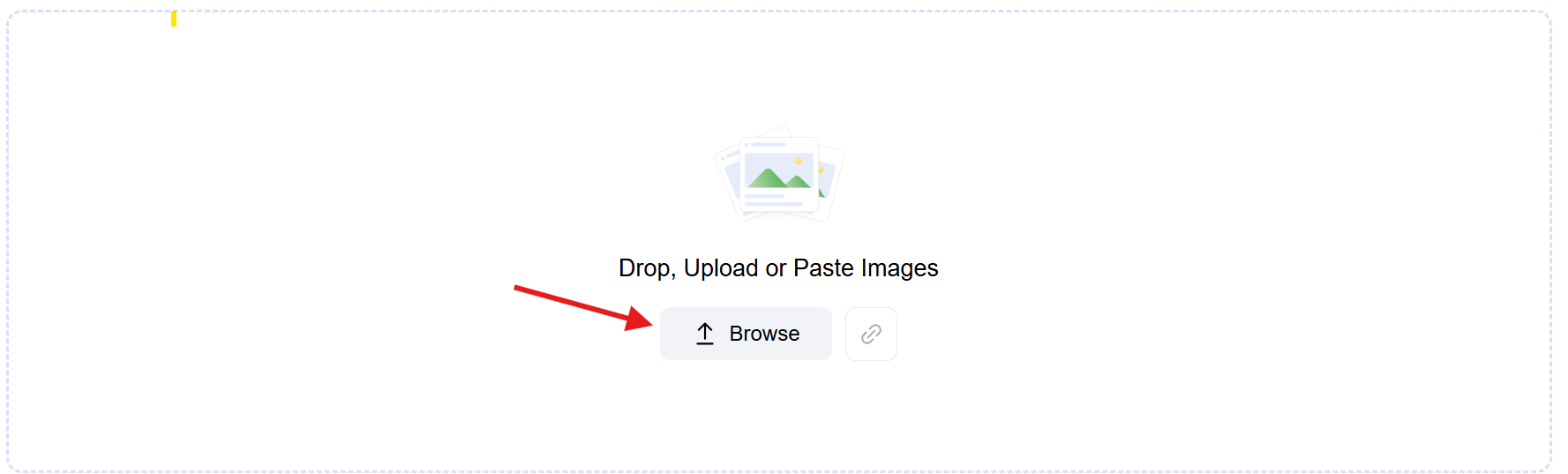
Why Use Our JPG to Word Converter?
Many people search for ways to quickly and easily convert JPG to Word format. Our tool is specifically designed to meet these exact needs. Here’s what makes it the best choice:
- Converts images into fully editable Word documents.
- Handles typed, printed, and handwritten content.
- Works with .jpg and .jpeg files with high accuracy.
- Maintains layout, fonts, and formatting during the conversion.
- Free to use for all users—no limits, no subscriptions.
Whether you’re a student, a professional, or just someone handling documents at home, our tool simplifies the process of turning JPG to words.
Convert JPG to Word File for Free
You don't need to spend money or download paid software, such as Microsoft Word tools or Adobe programs. This is a free, web-based JPG to Word converter—easy to use.
Unlike some tools that place watermarks or limit the number of files you can convert, our platform offers unlimited conversions with no distractions. Just upload and get started. Convert .jpg to Word in moments for school, work, or personal tasks.
Powerful Features of Our JPG to Word Conversion Tool
Advanced OCR for Clean Text Extraction
OCR, or Optical Character Recognition, is what powers this tool. When you convert JPG to Word format using OCR, you’re turning printed or written characters into digital text. Our technology ensures the conversion is not only fast but also highly accurate.
Even low-resolution images are supported. The tool recognizes characters, numbers, and punctuation and arranges them correctly in the final Word document. It reduces the need for manual editing afterward, saving you time and effort.
So if you’re wondering how to convert JPG file to Word file without losing quality, the answer is: use OCR-based conversion with our JPG to Word converter online.
Preserve Layout and Formatting
Converting an image to text is only helpful if the formatting stays intact. Our JPG format to Word converter ensures that the original layout is preserved.
Whether the image contains headings, tables, columns, or bullet points, the converted Word file will accurately reflect it. This makes the tool perfect for resumes, academic papers, forms, contracts, and more.
You won’t need to reformat the text manually. Instead, you’ll get a clean and readable document, ready for editing or sharing.
Free JPG to Word Converter with Unlimited Access
Most free tools come with hidden restrictions. Not ours. This free JPG to Word converter tool doesn’t require you to sign up, pay, or subscribe.
You can convert from JPG to Word file as many times as you want. It’s invaluable if you’re working on multiple documents, assignments, or scanned pages.
If you’re asking, “How can I convert JPG to Word without limits?”—you’ve found your answer.
JPG to Word on Any Device
This converter is entirely online and browser-based. That means it works on Windows, Mac, iOS, Android, Linux, and any device with an internet connection.
Whether you're at your desk or on the go, you can convert JPG to Word doc with ease. No software installation is needed. Just open the tool, upload your file, and download the result.
For mobile users, this provides a quick way to convert a screenshot or camera photo into a Word document in real-time.
Safe, Secure, and Private
We understand that your images might contain sensitive information. That’s why our JPG to Word converter is built with privacy in mind.
All uploaded files are encrypted during transfer and deleted automatically after conversion. Your data stays yours, and we never store or share your files.
Use this tool with peace of mind, whether you're working with personal ID images, legal documents, or private notes.
Supported File Types
Our JPG to Word format converter supports a wide range of image inputs. You can upload:
- JPG and JPEG images
- PNG files
- Scanned documents or screenshots
Once the file is uploaded, the tool will automatically process and convert it to an editable Word document (.docx or .doc format).
This flexibility means you don’t need to worry about specific formats. You need just to upload what you have and let the tool do the work.
Practical Use Cases
Here are just a few real-world examples where converting from JPG to Word makes a big difference:
- Students: Convert images of handwritten notes or textbook pages into editable documents.
- Professionals: Extract text from scanned contracts, client forms, or printed reports.
- Writers: Digitize drafts written on paper by converting photos into Word format.
- HR Teams: Process resumes or application forms that arrive as image files.
- Anyone: Convert a JPG to Word document when typing everything manually is too time-consuming.
Regardless of your field or purpose, this tool provides a shortcut to increased productivity.
