Convert PDF to Text Instantly with Our Free Online Tool
Whether you're working with scanned documents, images, or regular PDFs, our PDF to Text converter makes it easy. Just upload your file and get editable, searchable text in seconds. This tool gives the fast and accurate results. Our tool works online and supports all types of documents. Whether you're converting PDF to text for editing, repurposing content, or improving accessibility, it’s never been this effortless. Plus, it’s completely free.
Rate your experience
Why Choose Our PDF to Text Converter
There are many tools online, but here’s why thousands of users rely on ours every day.
It’s Free and Always Will Be: We offer PDF to text free for all users. There are no hidden charges, no limits, and no sign-up requirements. Just fast, secure, and free access to powerful PDF to text conversion.
Smart OCR for Scanned PDFs: Working with scanned PDF files? Our OCR technology can recognize and extract text from scanned documents, images, and PDF pictures. You can easily convert scanned PDF to text or turn image PDF to text with excellent accuracy.
Clean Output with Preserved Structure: Our converter does more than extract words. It also keeps the text structure. Paragraphs, headings, line breaks, and spacing remain intact. The result is an easy-to-read text file you can copy, edit, or share.
Works on All Devices: Convert PDF to text online using any device. Whether you're on a phone, tablet, desktop, or laptop, the experience is smooth and responsive.
No Downloads or Installations: This is a fully web-based PDF to text converter. You don’t need to install any apps or plugins. Just open the site, upload your file, and download your converted text.
Secure and Private: Your privacy is important. Files are encrypted during upload and automatically deleted after processing. You can safely convert pdf to text knowing your documents are never stored or shared.
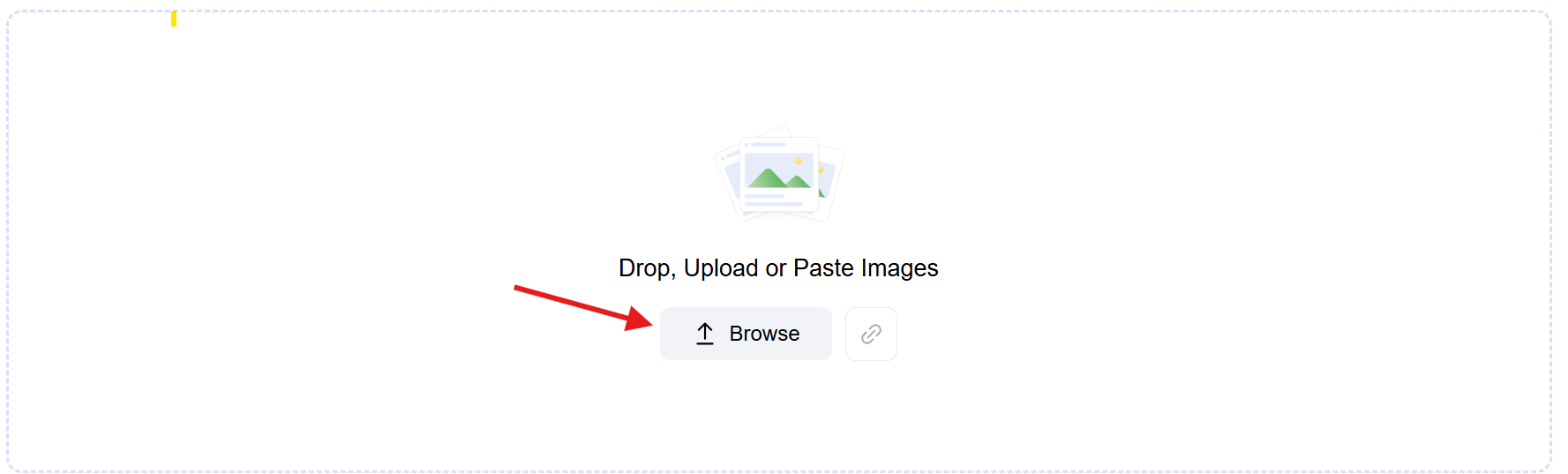
Perfect for All Use Cases
Our converter supports various needs from personal to professional:
- Students and Researchers: Extract information from ebooks, research PDFs, and study guides. Quickly transfer PDF to text to use in notes or citation tools.
- Writers and Editors: Copy text from PDF for editing, repurposing, or publishing. No more manual typing or reformatting.
- Accessibility Experts: Generate plain text for screen readers or create text-to-speech-ready files. Our tool works as both a PDF reader text to speech assistant and an accessibility enhancer.
- Business and Finance: Turn invoices, reports, or contracts into editable text files. Convert multiple documents and use them in spreadsheets or reports.
- Legal and Government: Extract clauses and terms from scanned PDFs. Our OCR handles even low-resolution files, making your work faster and more efficient.
- Developers and Analysts: Convert data from PDF files into plain text for automation or integration into scripts and APIs.
Convert from PDF to Text File Anywhere, Anytime
You don’t need expensive software like Adobe Acrobat or limited desktop apps. Our PDF to text converter online free is available wherever you are. Whether you're using it on your commute, at work, or from home, your files convert fast.
And it supports all standard PDF types, including:
- Scanned documents
- Image-based PDFs
- Complex layouts
- Encrypted PDFs (with permission)
Even if your file includes charts, headers, or embedded pictures, our tool will attempt to extract the readable parts for best results.
Why This PDF to Text Converter Is Better
We built this tool to remove friction from your workflow. Most converters are either too slow, charge fees, or limit your file size. Our tool doesn’t. It supports large files, works with poor-quality scans, and delivers results you can use. The plain text files are editable, searchable, and clean, ready to paste into Word, Excel, or anywhere else. And if you’re wondering how to extract text from PDF or how to copy text from a PDF when it's locked or scanned, this is your solution.
