QR Code Scanner: Scan Codes Quickly and Easily
Scan your QR codes fast with the best QR code scanner available online.
Why Use Our QR Code Scanner Online?
Our QR code scanner online offers a simple and fast way to read any QR code. No downloads or installs are needed. Just open your browser, upload your QR code image or point your camera, and get results immediately. It works perfectly on all devices — smartphones, tablets, and desktops.
The main benefits include free usage, instant scanning from images, and a user-friendly interface that anyone can use. Whether you need to scan a QR code from a poster, product packaging, or a digital screen, our tool handles it smoothly. It supports all types of QR codes, including URLs, contact cards, text, and Wi-Fi passwords.
Save time with our free QR code scanner online free tool. It is accurate, fast, and ready to use anytime you want without any cost. Perfect for personal and business needs alike.
How To Use Our QR Code Scanner
Using our QR code scanner is easy and takes only a few steps.
- Open the scanner page on your device browser.
- If you have a QR code image saved, click the upload button and select the image.
- Alternatively, use your device camera by allowing camera access for live scanning.
- Hold the camera steady over the QR code until it scans automatically.
- View the scanned data instantly on your screen. It could be a website link, text, or other info.
- Click the link or copy the text as needed.
This step-by-step process ensures you can scan QR codes from images or live sources quickly. Our free QR code scanner app replacement is accessible anytime online. No technical skills are required.
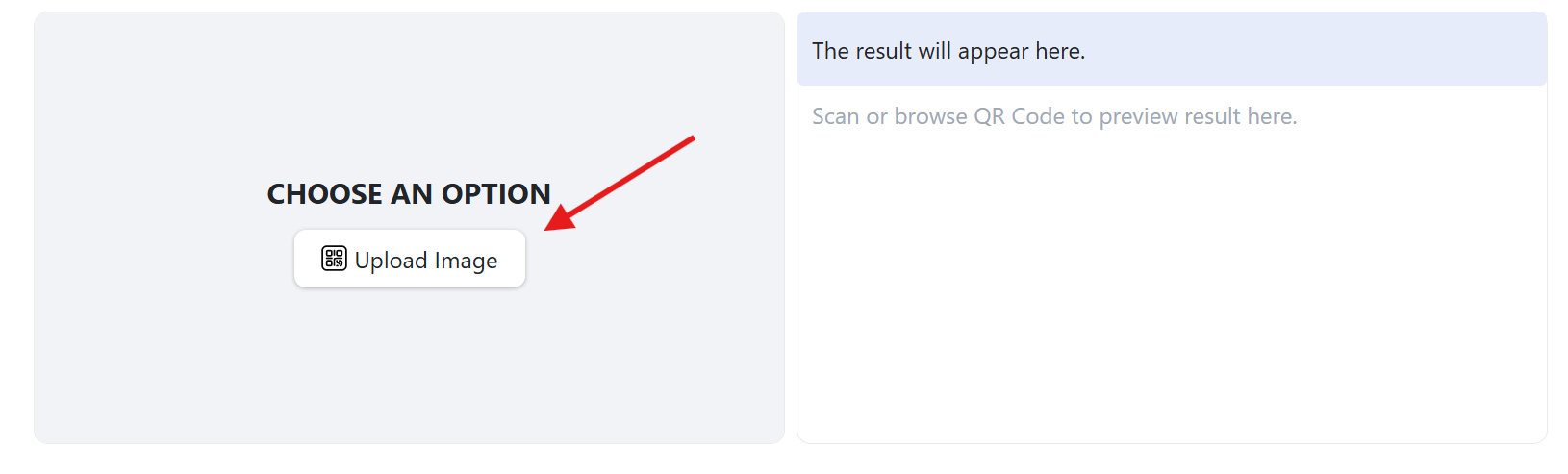
Benefits of Using a QR Code Scanner Online
QR code scanners have become essential tools for fast information access. Using an online scanner means you don’t have to worry about downloading unknown apps that take up space.
The online scanner supports scanning QR codes from images you already have, making it useful when you receive QR codes via email or messaging apps. You can also scan codes from printed materials easily by taking a photo and uploading it.
Many people use free QR code scanners online for contactless payments, product details, promotions, or even Wi-Fi connection sharing. The convenience of scanning directly from your browser saves time and effort.
Our tool is designed to support multiple QR code types, ensuring wide compatibility. It is a smart, fast, and free solution that is accessible anytime, anywhere, making it the best QR code scanner online free option.
Powerful Features of Our QR Code Scanner
- Fast and Accurate Scanning
Our scanner reads QR codes instantly without lag. It detects codes in various sizes and conditions, ensuring reliable results every time. - Scan From Images or Live Camera
You can upload saved QR code images or use your device’s camera for real-time scanning. This dual option adds great flexibility for different scenarios. - Completely Free to Use
No subscription, no hidden charges. Our QR code scanner online free service gives you unlimited scans at zero cost. - Multi-Device Compatibility
Works perfectly on smartphones, tablets, laptops, and desktops. The interface adjusts to your screen size for easy use anywhere. - Supports All QR Code Types
Our scanner reads URLs, contact info, text messages, Wi-Fi credentials, event info, and more. It covers all common QR code uses. - No App Download Needed
Use it directly in your browser without downloading a QR code scanner app. This saves storage and avoids app permissions.
Use Cases for QR Code Scanner
QR code scanners have many practical uses. Here are some popular ones:
- Marketing Campaigns: Scan QR codes on posters or ads to get promotional offers and product details.
- Event Entry: Use QR codes for digital tickets and scan to verify attendance quickly.
- Contact Sharing: Exchange contact details instantly through QR codes on business cards or phones.
- Wi-Fi Access: Connect to Wi-Fi networks by scanning QR codes shared by cafes or offices.
- Product Information: Check product authenticity or get manuals by scanning codes on packaging.
- Payment Systems: Use QR codes to pay securely through mobile payment platforms.
Our free QR code scanner online supports all these use cases, making your daily tasks easier and faster.
Get Started Now With Our Free QR Code Scanner Online
Don't waste time installing apps or dealing with complicated tools. Start using our free QR code scanner online now. Scan codes from images or live with ease and speed.
Enjoy hassle-free, unlimited, and fast QR code scanning. Perfect for work, study, shopping, or entertainment.
Try it today and experience the convenience of the best QR code scanner from image or camera available online for free. Scan smarter. Scan faster. Scan for free.
Frequently Asked Questions
1. What is a QR code scanner?
A QR code scanner is a tool that reads QR codes and shows the information they contain, such as URLs or text.
2. Can I scan QR codes from images?
Yes, our scanner allows you to upload images with QR codes and read them instantly online.
3. Is this QR code scanner free?
Yes, our QR code scanner online is completely free to use with no hidden fees.
4. Do I need to download any app?
No, you don’t need to download an app. The scanner works directly in your browser.
5. Is it safe to use?
Yes, our service is secure. We only read the QR code data and do not store any personal info.
6. Can I scan any type of QR code?
Our scanner supports all common QR codes, including URLs, text, contact info, and Wi-Fi credentials.
7. Will it work on my smartphone?
Yes, it works on all devices with a browser and camera, including smartphones, tablets, and computers.
8. How fast is the scanning process?
The scanning happens instantly, usually within seconds after uploading an image or pointing the camera.